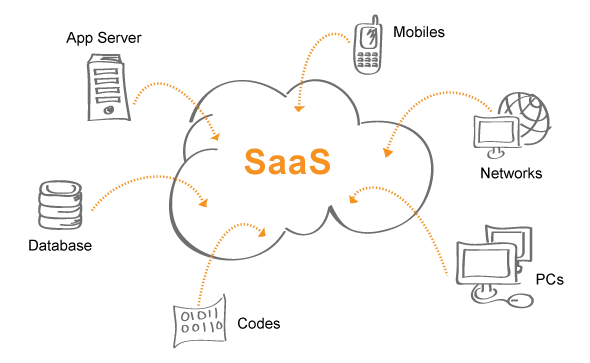SaaS: Overview and Benefits of Saas
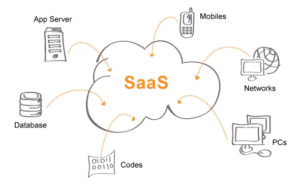
Software as a Service (SaaS) is a software delivery model in which a software application is hosted by a third-party provider and made available to customers over the internet. Customers access the software via a web browser, rather than installing it on their own computers. The SaaS provider typically manages the infrastructure, security, and maintenance of the software, freeing up customers to focus on using the application to meet their business needs. Examples of SaaS include customer relationship management (CRM) systems, project management tools, and cloud-based office suites.
SaaS Benefits Overview
Cost effectivity of Saas
SaaS (Software as a Service) is often considered cost-effective compared to traditional software because it eliminates the need for upfront costs, such as purchasing and maintaining hardware, and reduces the expenses associated with managing and updating software. Additionally, SaaS is typically delivered on a subscription-based model, so you only pay for what you use, and can scale up or down as needed. This flexible pricing model, combined with the ability to access the software from anywhere with an internet connection, makes SaaS a cost-effective solution for many organizations.
SaaS eliminates the need for expensive hardware and software installations and reduces the overall cost of ownership.
Accessibility:. SaaS (Software as a Service) accessibility refers to the ease of use and availability of software over the internet. It should be designed in such a way that it can be used by as many people as possible, including those with disabilities. This includes features such as text-to-speech, keyboard accessibility, and the ability to adjust the size and color of text, among others. Ensuring SaaS accessibility not only benefits users with disabilities but also enhances the user experience for all users. SaaS applications can be accessed from anywhere with an internet connection, making it easier for remote and mobile workers to stay connected.
Scalability of saas
Scalability in SaaS refers to the ability of a software application to handle an increasing amount of work or users as the demand for the application grows. A scalable SaaS application should be able to handle increased loads without a significant impact on performance, and should also be able to easily add new features or users. Scalability is an important factor for SaaS businesses as it directly affects their ability to grow and handle increasing customer demand. To achieve scalability, SaaS companies typically use cloud computing and employ design patterns that allow for easy horizontal scaling, such as microservices and auto-scaling. SaaS providers offer scalable solutions, making it easy for businesses to add or remove users as their needs change.
Reliability of saas
Reliability of Software-as-a-Service (SaaS) depends on several factors, including the infrastructure of the provider, the quality of the software and its code, and the provider’s disaster recovery and business continuity plans.
In general, SaaS providers have the advantage of being able to invest in robust infrastructure, employ specialized teams to manage their systems, and leverage economies of scale to provide reliable services. However, it is important to carefully evaluate the specific provider and their offering before committing to a SaaS solution to ensure it meets the specific reliability requirements of your organization.
It is also recommended to review service level agreements (SLAs) offered by the provider, as these agreements outline the provider’s commitment to uptime and performance. Additionally, organizations should consider the provider’s history of outages, their response times to resolve issues, and their track record of delivering on their SLAs. SaaS providers are responsible for the maintenance and upgrade of the software, ensuring a high level of uptime and reliability.
Integration: Integration of SaaS (Software as a Service) refers to the process of connecting various SaaS applications to work together seamlessly and share data between them. The purpose of SaaS integration is to improve efficiency and automate processes by eliminating manual data entry, reducing errors, and streamlining business workflows. SaaS integration can be achieved using APIs, middleware, or other integration platforms. It is important to ensure that the SaaS applications being integrated have compatible APIs and that the integration is secure and reliable. SaaS applications can easily integrate with other cloud-based tools, providing a seamless and unified experience for users.
Security of saas
SaaS (Software as a Service) security refers to the measures and technologies used to protect sensitive data and information stored in cloud-based software applications. This includes protecting against data breaches, unauthorized access, and ensuring compliance with regulations such as GDPR and HIPAA.
To ensure the security of SaaS, organizations should:
Choose a reputable SaaS provider with strong security policies and certifications such as ISO 27001.
Enable multi-factor authentication to secure access to the SaaS application.
Regularly monitor and update security systems and policies.
Encrypt sensitive data both in transit and at rest.
Implement strict access controls to limit who can access sensitive data.
It’s important to understand that while SaaS providers are responsible for securing their infrastructure and ensuring the availability of their services, the security of the data stored within their systems is the responsibility of the customer. SaaS providers invest heavily in security to protect their infrastructure and customer data, which can be more secure than a traditional on-premise setup.
Easy implementation: To implement a SaaS (Software as a Service) solution, you will need to follow these steps:
Identify the problem: Determine what problem your SaaS solution will solve and the target audience.
Plan the architecture: Decide on the technology stack, hosting options, and architecture for your SaaS solution.
Design the user interface: Create an intuitive and user-friendly interface for your SaaS solution.
Develop the core functionality: Write code to implement the core functionality of your SaaS solution.
Test and debug: Thoroughly test your SaaS solution and fix any bugs or issues.
Deploy: Deploy your SaaS solution to the chosen hosting environment, either in the cloud or on-premises.
Monitor and maintain: Monitor your SaaS solution for performance, security, and reliability, and make updates as necessary to keep it running smoothly.
This is a high-level overview of the steps involved in implementing a SaaS solution. The specific details and complexity of each step will depend on the nature of your SaaS solution and your level of technical expertise.
SaaS solutions can be set up and deployed quickly, reducing the time and resources required for implementation.
Monetizing a software-as-a-service (SaaS) business involves charging customers for access to the software, either through a monthly or annual subscription, a per-user fee, or a usage-based pricing model. SaaS companies can also generate revenue through additional services such as premium features, professional services, and advertising. It’s important to find the pricing model that best aligns with the value provided to customers and to continuously review and adjust pricing strategies as the market evolves.
Subscribe below to receive business related emails.
subscribe below to receive business/consumer related emails from sumbor.